




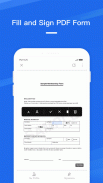

WPS PDF Fill & Sign - Fill & Sign on PDF

WPS PDF Fill & Sign - Fill & Sign on PDF의 설명
WPS PDF Fill & Sign is a pdf editor app to fill and sign pdf forms. It allows you to fill out forms including visa application forms, income tax forms, scholarship forms, and sign documents such as invoices and contracts.
With WPS PDF Fill & Sign, you can open pdf forms, scan a paper form, autofill your pre-saved profiles, create a signature, sign pdf forms by finger, and send pdf forms to other apps.
✔Open Form/Create Form
Open pdf forms from the file folder, email, or other apps; create pdf forms by taking a picture of paper forms.
✔Form Fill
Opening a static form, you can enter text, rectangle, hook, fork, etc., text input also supports automatic filling;
Opening an interactive form, you can identify and fill out multiple form field components, text fields, single checkboxes, date fields, dropdown lists, option lists, etc.
✔Docusign
You can create and add signatures, initial signatures, date signatures;
You can create and add long signatures, or take photos to identify paper signatures;
Signature rotation and signature scaling are also supported.
✔Send Form
Print, email, or send pdf forms to other apps.
WPS PDF Fill & Sign always give you the best experience with form files.
✔Run fluently
✔Small size
Contact us
Thanks for using WPS PDF Fill & Sign. We always respect your experience. If you have any suggestions or confusion, please do not hesitate to leave your review or email us. We are here to help and bring the best version of WPS PDF Fill & Sign for you!
Email:pdf_reader@wps.cn











![인투 더 데드 [Into the Dead]](https://cdn6.aptoide.com/imgs/3/4/d/34df5fe7fab8efc173a278bf1fcb4d73_fgraphic.png?w=404&h=228)














